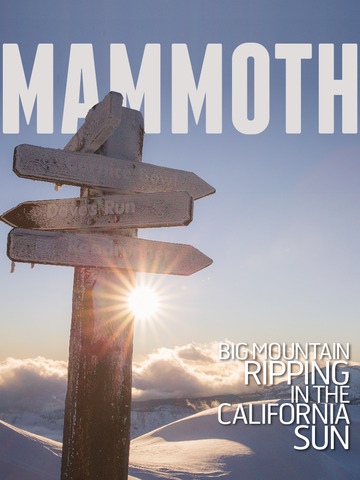Mammoth Magazine HD 2.0
Continue to app
Free Version
Publisher Description
Mammoth is for everyone. Not just skiers or snowboarders, singles or couples, young or old. It's part of our family. Mammoth has been a part of Southern California for generations. Its crisp air shakes us out of our daily routine. Its granite grounds us: this is the place where we can be real and get outside. Its powder is the fabric that holds us together, and becomes part of our forever memories. It's the first time we hold a snowball in our hands. It's that time you couldn't find your car in the parking lot at the end of the day a day measured in feet, not hours. It's looking down at your kid skiing for the first time between your legs. It's wing gusts clocking 100mph, followed by the bluest bluebird day ever. It's the last time we all got together as a family. It's beers at Yodler and breakfast at The Stove. It may not be the slickest and glossiest mega resort, but the skiing is world class and it's ours. Snow comes and goes, but Mammoth endures. Because the truth is, the best stories come from mountain towns. Live Mammoth at California's favorite mountain getaway. http://www.mammothmountain.com/winter/home Privacy Policy: http://www.mammothmountain.com/winter/home/privacy
Requires iOS 7.0 or later. Compatible with iPad.
About Mammoth Magazine HD
Mammoth Magazine HD is a free app for iOS published in the Health & Nutrition list of apps, part of Home & Hobby.
The company that develops Mammoth Magazine HD is High Country Media. The latest version released by its developer is 2.0.
To install Mammoth Magazine HD on your iOS device, just click the green Continue To App button above to start the installation process. The app is listed on our website since 2015-02-15 and was downloaded 2 times. We have already checked if the download link is safe, however for your own protection we recommend that you scan the downloaded app with your antivirus. Your antivirus may detect the Mammoth Magazine HD as malware if the download link is broken.
How to install Mammoth Magazine HD on your iOS device:
- Click on the Continue To App button on our website. This will redirect you to the App Store.
- Once the Mammoth Magazine HD is shown in the iTunes listing of your iOS device, you can start its download and installation. Tap on the GET button to the right of the app to start downloading it.
- If you are not logged-in the iOS appstore app, you'll be prompted for your your Apple ID and/or password.
- After Mammoth Magazine HD is downloaded, you'll see an INSTALL button to the right. Tap on it to start the actual installation of the iOS app.
- Once installation is finished you can tap on the OPEN button to start it. Its icon will also be added to your device home screen.